In this article, you will learn to work with arrays. You will learn to declare, initialize and, access array elements in C++ programming.
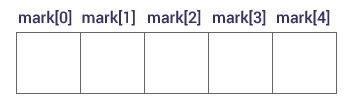
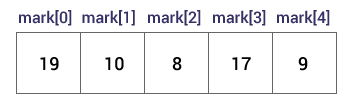
In programming, one of the frequently arising problem is to handle numerous data of same type.
Consider this situation, you are taking a survey of 100 people and you have to store their age. To solve this problem in C++, you can create an integer array having 100 elements.
An array is a collection of data that holds fixed number of values of same type. For example:
int age[100];
Here, the age array can hold maximum of 100 elements of integer type.
The size and type of arrays cannot be changed after its declaration.
How to declare an array in C++?
dataType arrayName[arraySize];
For example,
float mark[5];
Here, we declared an array, mark, of floating-point type and size 5. Meaning, it can hold 5 floating-point values.
Elements of an Array and How to access them?
You can access elements of an array by using indices.
Suppose you declared an array mark as above. The first element is mark[0], second element is mark[1] and so on.
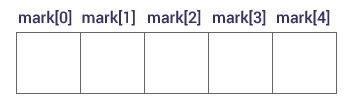
Few key notes:
- Arrays have 0 as the first index not 1. In this example, mark[0] is the first element.
- If the size of an array is n, to access the last element,
(n-1)index is used. In this example, mark[4] is the last element. - Suppose the starting address of
mark[0]is 2120d. Then, the next address,a[1], will be 2124d, address ofa[2]will be 2128d and so on. It's because the size of float is 4 bytes.
How to initialize an array in C++ programming?
It's possible to initialize an array during declaration. For example,
int mark[5] = {19, 10, 8, 17, 9};
Another method to initialize array during declaration:
int mark[] = {19, 10, 8, 17, 9};
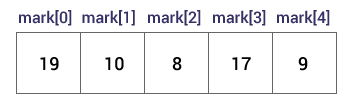
Here,
mark[0] is equal to 19 mark[1] is equal to 10 mark[2] is equal to 8 mark[3] is equal to 17 mark[4] is equal to 9
How to insert and print array elements?
int mark[5] = {19, 10, 8, 17, 9}
// change 4th element to 9
mark[3] = 9;
// take input from the user and insert in third element
cin >> mark[2];
// take input from the user and insert in (i+1)th element
cin >> mark[i];
// print first element of the array
cout << mark[0];
// print ith element of the array
cout >> mark[i-1];
Example: C++ Array
C++ program to store and calculate the sum of 5 numbers entered by the user using arrays.
#include <iostream>
using namespace std;
int main()
{
int numbers[5], sum = 0;
cout << "Enter 5 numbers: ";
// Storing 5 number entered by user in an array
// Finding the sum of numbers entered
for (int i = 0; i < 5; ++i)
{
cin >> numbers[i];
sum += numbers[i];
}
cout << "Sum = " << sum << endl;
return 0;
}
Output
Enter 5 numbers: 3 4 5 4 2 Sum = 18
Things to remember when working with arrays in C++
Suppose you declared an array of 10 elements. Let's say,
int testArray[10];
You can use the array members from
testArray[0] to testArray[9].
If you try to access array elements outside of its bound, let's say
testArray[14], the compiler may not show any error. However, this may cause unexpected output (undefined behavior).
Before going further, checkout these C++ array articles:
- How to pass arrays to a function?
- Relation between arrays and pointers
- Multidimensional arrays
No comments:
Post a Comment